If you're having trouble logging into your Potato account, don't panic! This situation is more common than you might think, and there are several effective solutions you can try before seeking further assistance. Whether you've forgotten your password, are facing technical glitches, or are unsure about your account status, we’ll guide you through some practical tips and tricks to regain access.
Along the way, you'll discover productivityenhancing strategies to streamline your online experience and ensure your Potato account works smoothly. Let’s dive in!
Common Reasons for Login Issues
Before we explore the solutions, it's essential to understand the possible reasons why you might not be able to log into your Potato account. Here are some common culprits:
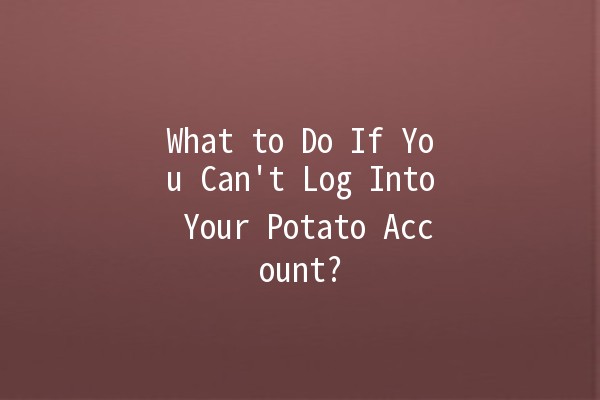
By understanding these possible issues, you can effectively troubleshoot your login problem.
Practical Solutions for Login Troubles
The first step in resolving login problems is to ensure that you're entering the correct email and password combination. Here are a few tips to verify your credentials:
Check for Typos: Carefully type in your email and password, ensuring that there are no spelling errors.
Caps Lock and Num Lock: Make sure that neither the Caps Lock nor the Num Lock keys are interfering with your password entry.
Example: If your password is "Potato123", entering "potato123" or "POTATO123" will result in a login failure.
If you’ve confirmed that your credentials are correct and you still can’t log in, it might be time to reset your password. Here's how to perform a password reset:
Navigate to the Potato login page and click on the "Forgot Password?" link.
Follow the onscreen instructions to receive a password reset email.
Check your inbox for the email, and create a new password that is both secure and memorable.
Example: Choose a password like "SpudLover!2023"—it’s complex, includes upper and lower case letters, numbers, and special characters for added security.
Sometimes, cached data can cause problems with logging in. Clearing your browser's cache and cookies can resolve many login issues:
Go to your browser settings and find the section for clearing browsing data.
Select "Cookies and other site data" and "Cached images and files," then clear the data.
Close and reopen your browser, then try logging in again.
Example: If your Potato website is loading old information or error messages, clearing cache can help refresh your session.
A stable internet connection is crucial for logging in successfully. If you suspect connectivity issues, here’s what you can do:
Ensure that your WiFi is connected and working. You can test this by visiting another website.
Restart your router if you're experiencing problems.
If using mobile data, switch to WiFi or vice versa to see if the issue persists.
Example: You may find that logging in from a different network resolves your problem quickly.
Certain browser extensions can interfere with the Potato login process. To see if this is the issue, try disabling extensions:
Open your browser settings and navigate to the extensions or plugins section.
Disable all extensions, then attempt to log in again.
If this resolves the problem, try reenabling your extensions one by one to identify the culprit.
Example: Ad blockers might prevent login popups or redirect you to unauthorized sites.
Occasionally, the problem may be with the browser or device you are using. Test logging into your Potato account from a different browser or device:
If you typically use Chrome, try Firefox, Safari, or Edge instead.
Alternatively, use your mobile device or tablet to see if the login works there.
Example: If you can log in from your phone but not your computer, you may need to troubleshoot your desktop browser.
Enhancing Your Online Experience
While troubleshooting login issues, consider these productivity tips that can make your online experience smoother:
Password managers can help store and generate strong passwords, making it easier to keep your accounts secure. They can also autofill your credentials, reducing login errors.
Example: Tools like LastPass or 1Password help you safely manage multiple accounts without worrying about forgetting passwords.
For added security, enable twofactor authentication on your Potato account. This requires a second form of verification, such as a code sent to your phone.
Example: Even if someone has your password, they cannot access your account without your mobile phone to receive the 2FA code.
Regularly updating your browser and device operating system can improve security and performance. Outdated software can lead to glitches or security vulnerabilities.
Example: Always check for updates after a major release and consider turning on automatic updates for apps and software.
Creating folders for important account information can streamline your experience. Consider using a cloud service to back up login details or important documents.
Example: Use Google Drive to store consent forms, usage agreements, and other documents related to your Potato account.
Keep an eye out for updates from Potato regarding system maintenance or changes that might affect login procedures. Subscribe to newsletters or follow their social media accounts.
Example: If they notify you of temporary outages, you won’t waste time troubleshooting unnecessary issues.
Frequently Asked Questions
If you’ve initiated a password reset but haven’t received an email, check your spam or junk folder. Sometimes automated emails can be misclassified as spam. If it’s not there, try the following:
Wait a few minutes and attempt the reset again.
Ensure that you are entering the correct email associated with your Potato account.
If the problem persists, consider reaching out to Potato's support for further assistance.
Your account may lock due to several unsuccessful login attempts, which is a security feature to prevent unauthorized access. To avoid this, ensure that you remember your password or have it securely stored.
Should you frequently experience account lockouts, try resetting your password to something easier to recall (but still secure), or consider enabling twofactor authentication for added security.
Check Potato's official website or social media channels for realtime updates about system outages. Occasionally, maintenance or server issues can affect the ability to log in.
Staying informed helps prevent unnecessary troubleshooting on your end and saves time.
If you suspect that someone has accessed your account without your permission, take immediate action:
Reset your password right away.
Check recent activity in your account for unfamiliar actions.
Enable twofactor authentication for added security.
Contact Potato's support to report the suspicious activity.
If you’ve deleted your account, recovery options may vary. Typically, once an account is deleted, all data is permanently lost and cannot be recovered. However, you can always create a new account with the same email if you wish to continue using Potato.
Yes, many users find that using the Potato app (if available) can simplify the login process. The app often provides additional features that enhance usability. Ensure that you keep the app updated for optimal performance.
With these tips in hand, you should feel empowered to tackle any Potato login issues that come your way. From doublechecking your credentials to utilizing tools like password managers, you can troubleshoot effectively and enhance your overall experience. Happy logging in! 🥔🎉