In today’s digital landscape, ensuring the security of your online accounts is more crucial than ever, especially for platforms that hold personal information and sensitive data. Potato, a popular online service, is no exception. By implementing proper security settings, you can significantly reduce the risk of unauthorized access and protect your precious data. This article will explore various techniques and settings to enhance the security of your Potato account, providing actionable insights along the way.
Understanding Account Security
Account security involves a combination of practices and tools designed to protect your account from unauthorized access. Threats can arise from various sources, including phishing attacks, malware, and weak passwords. By understanding these threats, users can take proactive measures to secure their accounts.
The Importance of Strong Passwords
One of the main pillars of account security is the use of strong, unique passwords. A weak password is easily guessable and can be compromised through various methods. Here are some key aspects to consider when creating a password:
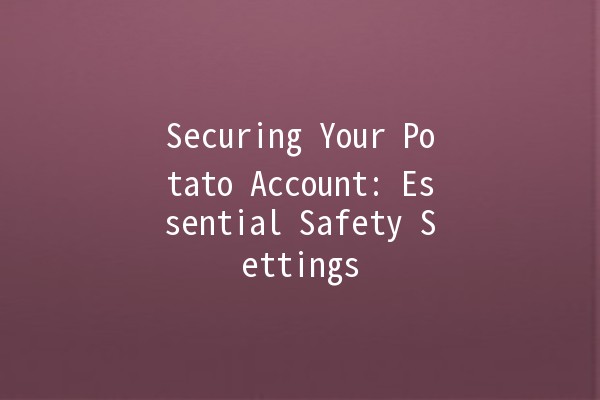
Application Example: Imagine you set up your Potato account with a strong password like “Rainbow!123Sailing@Ocean”. This password is not only secure due to its complexity but also personal enough for you to remember.
Enabling TwoFactor Authentication (2FA)
Twofactor authentication (2FA) adds an extra layer of security by requiring users to verify their identity using something they have, such as a smartphone, in addition to entering their password. This method significantly decreases the chances of unauthorized account access.
How to Enable 2FA on Potato:
Application Example: After enabling 2FA, whenever you attempt to log in from an unrecognized device, Potato will send a code to your phone. This additional step prevents unauthorized access even if your password is compromised.
Recognizing Phishing Attempts
Phishing is a prevalent threat where attackers impersonate legitimate services to steal sensitive information. It's vital to recognize the signs of phishing attempts:
Suspicious Emails: Check for grammatical errors or unusual sender addresses in emails requesting sensitive information.
URL Inspection: Hover over links to verify the actual URL. Ensure it matches the official Potato website.
Application Example: If you receive an email claiming to be from Potato asking for your password, do not click on any links. Instead, log in directly to the Potato website to verify any alerts.
Regular Account Monitoring
Keeping an eye on your account activity can help you spot unauthorized access early. Potato typically offers features to review account activity, showcasing recent logins and actions taken.
Steps to Monitor Your Potato Account:
Application Example: By regularly checking your account activity, you notice a login from an unfamiliar IP address. Responding swiftly by changing your password and enabling 2FA can prevent further issues.
Utilizing Security Questions Wisely
Security questions can provide an extra layer of protection, especially on accounts that do not support 2FA. Choose questions that are difficult for others to guess. Here’s how to make the most of security questions:
Select Unique Answers: Instead of using actual answers, consider providing answers that are memorable for you but not easily guessable by others.
Keep a Record: Use a password manager to keep track of your answers securely.
Application Example: Instead of answering "What is your mother’s maiden name?" with “Smith”, you might use “ElephantDance!42”. This makes it difficult for attackers who may know personal details about you.
Productivity Boosting Techniques for Enhanced Security
Maintaining security can be daunting, but there are effective methods to ensure you stay organized and productive while safeguarding your Potato account. Here are five productivityenhancing techniques:
Explanation: A password manager securely stores and encrypts all your passwords, allowing you to use complex passwords without the need to memorize them.
Application Example: With a password manager, you can generate a completely random password for your Potato account and store it securely. This way, all you need to remember is one master password.
Explanation: Set aside a time each month to review your account security settings.
Application Example: Create a calendar event titled "Potato Account Security Review". During this time, update your password, check your 2FA settings, and ensure that your recovery options are uptodate.
Explanation: Enable notifications for any securityrelated changes made to your account.
Application Example: By configuring your Potato account to send you notifications when changes to your account settings are made, you can quickly catch and respond to unauthorized activity.
Explanation: Create filters in your email client to categorize or highlight emails from Potato regarding security notices.
Application Example: Set up a folder specifically for security alerts. This allows you to quickly review important messages and ensures you don’t overlook significant alerts.
Explanation: Keep a secure backup of your account recovery information and important settings.
Application Example: Store recovery codes and essential settings in a secure location or encrypted digital notetaking service. This can be invaluable should you lose access to your account.
Common Questions About Potato Account Security
Changing your password every 36 months is a good practice, especially if you suspect that your password may have been compromised. Additionally, change your password immediately if you notice unusual activity on your account.
If you suspect your Potato account has been hacked, immediately change your password and review your account activity. Enable 2FA if it is not already active, and reach out to Potato's support for assistance to secure your account.
If you forget your password, you can use the password recovery option on the Potato login page. Follow the prompts, and if necessary, answer any security questions or verify using your registered email or phone number.
Yes, using public WiFi can expose your account to potential threats. Always use a VPN when accessing sensitive accounts on public networks to encrypt your data.
Never click on any links or provide personal information in response to suspicious emails. Instead, verify the legitimacy of the email by logging directly into your Potato account and checking for messages there. Report any phishing attempts to Potato for investigation.
Regularly review and manage the devices connected to your Potato account. Remove any that are unfamiliar or no longer in use. Keeping your devices updated with the latest security patches also helps protect your account.
By implementing these security measures and regularly monitoring your Potato account, you can significantly reduce the likelihood of unauthorized access and protect your valuable data. Remember, an ounce of prevention is worth a pound of cure—investing time in security today can save you a great deal of trouble tomorrow. 🛡️