In a world where digital threats are increasingly prevalent, ensuring the security of your online accounts is paramount. For Potato account users, safeguarding your account from unauthorized access is crucial. With the rise in cyber threats, having a secure account is no longer just an option, it’s a necessity. This article delves into practical tips and techniques to enhance the security of your Potato account and keep your data safe.
Understanding the Importance of Account Security
Before we delve into the actionable strategies, it's important to understand why account security matters. Account breaches can lead to unauthorized transactions, loss of personal data, and even identity theft. The consequences can be devastating, affecting both your personal and professional life. Here are the risks associated with weak account security:
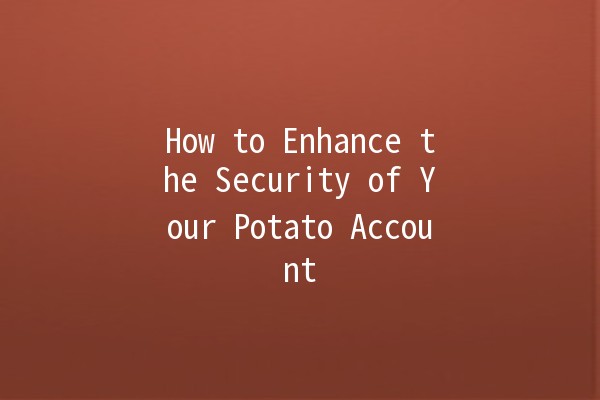
Five Effective Techniques to Boost Potato Account Security
TwoFactor Authentication (2FA) adds an additional layer of security to your account. By requiring a second form of verification beyond your password—such as a text message or authentication app—you can significantly reduce the risk of unauthorized access.
How to Implement:
Navigate to your Potato account settings.
Look for the security or privacy settings.
Enable 2FA and choose your preferred verification method (SMS code, authentication app, etc.).
Example: If someone tries to log into your Potato account from a new device, they would need a verification code sent to your phone, which only you have access to.
Creating a strong password is one of the simplest yet effective ways to protect your account. A password should be a mix of upper and lower case letters, numbers, and special characters, and it should be at least 12 characters long. Furthermore, avoid using the same password across multiple accounts to prevent a domino effect during a breach.
How to Create a Strong Password:
Use a phrase or a combination of random words that make sense to you but are not easily guessable.
Consider utilizing a password manager to generate and store complex passwords securely.
RealLife Application: Instead of using a simple password like “Potato123,” opt for something like “P0t@toSecure#2023!” which is far more secure.
Changing your passwords periodically can mitigate the risk of breaches. It makes it more difficult for potential hackers to access your account, especially if your previous password was compromised.
Best Practices:
Set a reminder to change your passwords every 36 months.
If you hear of a data breach affecting a service you use, change your password immediately.
Example: If you’ve been notified that another service you utilize has been compromised, it is good practice to update your Potato account password to something new and unique.
Keeping an eye on your account activity can help you spot unauthorized attempts to access your account. Potato provides features to review login history and any unusual activity.
What to Look For:
Check for any unfamiliar devices or login locations.
Look for changes in settings that you did not authorize.
How to Respond: If you see suspicious activity, change your password immediately, and consider temporarily disabling your account until you've resolved any security concerns.
While convenient, using public WiFi can expose your Potato account to risks. These networks are often unsecured and can be a hotspot for hackers looking to intercept data.
Tips for Safe Usage:
Avoid accessing sensitive accounts while connected to public WiFi.
Use a Virtual Private Network (VPN) to encrypt your connection when you have no other choice.
Example: If you need to access your Potato account while at a coffee shop, consider using a reputable VPN service to protect your data from prying eyes.
Frequently Asked Questions (FAQs)
TwoFactor Authentication (2FA) is essential for enhancing security because it requires not only your password but also a second piece of information that only you have access to. This extra step makes it significantly more challenging for hackers to access your account, even if they manage to steal your password.
If you forget your Potato account password, you can use the “Forgot Password” feature on the login page. You’ll receive a reset link via email or SMS, allowing you to create a new password. Ensure to choose a strong, unique password when resetting it.
It's strongly discouraged to use the same password for different accounts. If one account gets breached, it makes all other accounts with the same password vulnerable. Always use unique passwords for each of your accounts to minimize risk.
Signs that your Potato account may have been hacked include unauthorized transactions, unexpected password changes, or unfamiliar login locations in your account activity history. If you notice any of these signs, change your password immediately and enable additional security measures.
Best practices include using strong, unique passwords, enabling 2FA, being cautious with public WiFi, and regularly monitoring your account for unusual activity. Additionally, updating your passwords every few months can further ensure your account's safety.
Yes, using a reputable password manager can significantly enhance your online security. Password managers help you create and store complex passwords securely, making it easier to manage multiple accounts while ensuring they are not easy to guess or remember.
Enhancing the security of your Potato account is an ongoing process that requires your attention and proactive measures. Implementing the practices highlighted in this article can significantly reduce your risk of account breaches and ensure your data remains safe. Cybersecurity is not just the responsibility of service providers; it’s also a personal responsibility that every user must take seriously.
By prioritizing your account's security with robust passwords, 2FA, and a vigilant approach to monitoring your account activity, you’ll put yourself in a much stronger position against the myriad of digital threats that exist today. Happy securing!